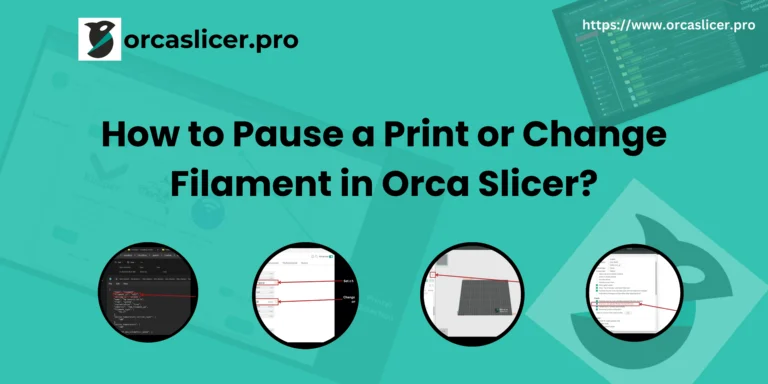Orca Slicer Access Violation Error: Causes, Fixes & Prevention Guide
If you’re a 3D printing enthusiast using Orca Slicer, you may occasionally run into an error known as “Access Violation.” This error can be frustrating and often prevents the slicer from opening or functioning correctly. In this article, we’ll explain what this error means, why it occurs, how to fix it, and what steps you can take to prevent it in the future.
Orca Slicer Access Violation Error
What Is an Access Violation Error in Orca Slicer?
An Access Violation occurs when a program tries to read or write to a memory location that it is not allowed to access. In the case of Orca Slicer, this is typically a software memory protection error caused by faulty configurations, outdated drivers, corrupted files, or compatibility issues.
Common Error Message:
Exception Access Violation at 0x00000000: the memory could not be read
Common Causes of Orca Slicer Access Violation
| Cause | Description |
|---|---|
| 🧠 Corrupted Configuration Files | If your slicer settings or profiles are corrupted, it can crash upon startup. |
| ⚙️ Conflicting GPU Drivers | Graphics drivers, especially on NVIDIA or AMD GPUs, can conflict with Orca’s rendering backend. |
| 🐛 Bug in the Latest Build | New builds sometimes introduce unstable changes. |
| 🧩 Plugin or Add-on Conflict | Community mods or plug-ins may not be compatible with your version. |
| 🛠️ Permission Issues | Running the slicer in a restricted folder or without admin rights. |
| 💾 Faulty Installation or Incomplete Update | If the installer was interrupted, the slicer may crash on launch. |
How to Fix Orca Slicer Access Violation Errors
Below are tested methods to fix the error and get Orca Slicer working again. If Orca Slicer still not working, fix it here.
1. Reset Configuration Files
- Navigate to:
C:\Users\[YourUsername]\AppData\Roaming\OrcaSlicer - Backup and then delete this folder.
- Restart Orca Slicer to generate a fresh configuration.
✅ This often solves issues with corrupt profiles or broken settings.
2. Update Your GPU Drivers
- Go to your GPU manufacturer’s website (NVIDIA / AMD / Intel).
- Download and install the latest stable driver.
- Reboot your system.
Avoid using Windows Update for GPU drivers—it often lags behind.
3. Reinstall Orca Slicer
Uninstall the current version completely.
- Download the latest release from orcaslicer.pro
- Reinstall as Administrator.
Pro tip: Install in a path without spaces (e.g.,
C:\OrcaSlicer).
4. Run in Compatibility Mode
- Right-click OrcaSlicer.exe → Properties → Compatibility Tab
- Check “Run this program in compatibility mode for Windows 8”
- Also tick “Run as administrator”
This helps in systems running older hardware or unusual system configurations.
5. Check Antivirus / Security Software
Security software like Norton or Windows Defender can sometimes block memory access.
- Add Orca Slicer to your exception list or allow list.
- Temporarily disable protection to test if it’s the cause.
6. Downgrade to a Previous Stable Version
Sometimes the latest builds are unstable. You can download a previous working version from the GitHub release page or your backups.
Prevention Tips
| Tip | Benefit |
|---|---|
| 💡 Regularly update Orca Slicer from official sources | Prevents bugs from outdated builds |
| 🛡️ Run the slicer with admin privileges | Ensures full access to memory and directories |
| 🔐 Keep antivirus exceptions updated | Avoids false positives and blocks |
| 💾 Backup config files before major updates | Easy recovery if errors occur |
| 🧪 Test plugins/mods before full integration | Avoid compatibility-related access violations |
When to Contact Support?
If none of the above solutions work:
- Visit the Orca Slicer GitHub Issues page
- Report your issue with:
- OS version
- Orca version
- Steps to reproduce
- Crash logs (if available)
You can also post in Reddit forums like r/3Dprinting or Discord groups for Orca Slicer users.
How to fix error access violation?
Answer:
To fix an Access Violation error:
- Restart your PC to rule out temporary memory issues.
- Update your software or application (e.g., Orca Slicer).
- Run the program as Administrator.
- Reset configuration files or delete corrupted preferences.
- Update your graphics card drivers.
- Check for antivirus conflicts and whitelist the software.
- If the issue persists, reinstall the application from a clean installer.
Related Article: Learn how to pause a print or change the filament?
How to fix exception_access_violation?
Answer:
The EXCEPTION_ACCESS_VIOLATION error occurs when a program tries to read/write memory it shouldn’t. Here’s how to fix it:
- Run the app in compatibility mode (e.g., for Windows 8).
- Disable Data Execution Prevention (DEP) for the affected app.
- Reset user data/configs related to the app.
- Ensure the system has enough memory and virtual memory.
- For developers, review memory pointers and access patterns.
What causes access violations?
Answer:
Access violations are caused by:
- Trying to read or write to a restricted memory address.
- Dereferencing null or invalid pointers in code.
- Outdated or incompatible device drivers (especially GPU).
- Corrupted program configuration files.
- Antivirus interference or false positives.
- Memory leaks or insufficient system resources.
For end users, it usually means the app is misconfigured, buggy, or incompatible with your system.
What is access violation in C++?
Answer:
In C++, an access violation refers to an illegal attempt to read or write memory:
- Caused by dereferencing null or dangling pointers.
- Using uninitialized pointers or going out of bounds on arrays.
- Often results in a crash with a message like
Segmentation FaultorAccess Violation.
To prevent it:
- Always initialize pointers.
- Use smart pointers like
std::unique_ptrorstd::shared_ptr. - Add bounds-checking for arrays and buffers.
Access violation at address 67614f04 in module ‘ora805.dll’ – how to fix?
Answer:
This specific error points to a memory access issue within Oracle’s ora805.dll module (part of Oracle 8.0.5):
Steps to fix:
- Ensure Oracle is properly installed and the path is correctly configured.
- Re-register the DLL:
Run Command Prompt as Administrator and type:regsvr32 ora805.dll - Run Oracle or related software as Administrator.
- Update or reinstall the Oracle client.
- If you’re using custom applications interfacing with Oracle, review the database driver integration.
Does Bambu Lab also faces access violation errors?
Bambu Lab users occasionally encounter access violation errors, similar to those reported in Orca Slicer. These errors typically occur when the software attempts to access memory locations that are restricted or invalid, leading to sudden crashes or interruptions in the printing process.
While Orca Slicer is built on the Bambu Studio engine, it introduces additional features and advanced slicing algorithms, which can sometimes expose underlying memory handling conflicts that were not prominent in the original Bambu Studio environment. Understanding the link between Bambu Lab’s firmware, printer drivers, and Orca Slicer’s execution is crucial for diagnosing these errors efficiently.
Common Causes of Bambu Lab Access Violation Errors in Orca Slicer:
- Incompatible or Outdated Profiles
- Importing complex filament or printer profiles not supported by the current Orca Slicer version can trigger access violations.
- Aggressive Printing Settings
- High-speed printing, extreme retraction, or advanced calibration parameters may exceed memory handling limits, causing errors.
- Firmware Conflicts
- Running Orca Slicer with outdated or incompatible Bambu Lab firmware can result in memory access issues.
- AMS Multi-Material Management Conflicts
- Using Orca Slicer alongside Bambu Lab’s AMS system without proper configuration can trigger access violations.
- AI-Assisted First Layer Calibration Issues
- Conflicts between Orca Slicer and Bambu Lab’s AI calibration features may lead to software-level errors.
- Software-Level Conflicts, Not Hardware Faults
- These access violation errors are generally caused by software mismatches and can be resolved through updates and proper settings adjustments.
Resolving these errors involves a combination of software updates, memory handling optimizations, and profile management. Ensuring both Orca Slicer and Bambu Lab firmware are up-to-date minimizes the risk of incompatibility. Users are also advised to clear temporary files, remove old or corrupted profiles, and reset printer communication protocols when migrating from Bambu Studio to Orca Slicer.
Advanced users can leverage Orca Slicer’s debug logs to identify the exact source of the violation, whether it is a specific G-code command, a plugin conflict, or a misconfigured printer profile. By understanding the relationship between Bambu Lab’s access errors and Orca Slicer’s behavior, users can maintain stable and reliable printing experiences across both platforms.
Conclusion
The Orca Slicer access violation error is typically caused by corrupted configuration files, driver conflicts, or incompatible builds. By following the steps in this guide resetting your config, updating drivers, reinstalling, and applying compatibility tweaks—you can usually resolve the issue quickly.
Still facing issues? Check out this guide on the best Orca Slicer alternatives.
Frequently Asked Questions
What is an access violation error?
An access violation occurs when a program tries to read or write to unauthorized memory.
What causes access violation errors in Orca Slicer?
They’re often caused by invalid pointers, corrupted files, driver issues, or antivirus interference.
How do I fix an access violation?
Restart the app, update drivers, run as administrator, or reinstall the program cleanly.
What is exception_access_violation?
A Windows error when a program accesses restricted memory; often fixed by compatibility settings or disabling DEP.
How to fix exception_access_violation quickly?
Try running the app in compatibility mode, disabling DEP, or checking for corrupt config files.
What is an access violation in C++?
It’s when C++ code accesses memory it shouldn’t—usually due to bad pointers or buffer overflows.
How do I fix “Access violation at address 67614f04 in module ‘ora805.dll'”?
Reinstall Oracle, run as admin, or re-register ora805.dll using regsvr32.
Is access violation a hardware or software issue?
Mostly software-related, though faulty RAM can also cause it.
Can antivirus software cause access violations?
Yes, some antivirus programs block or interfere with normal memory operations.
Does reinstalling the software help?
Yes, especially if configuration files or dependencies are corrupted.
Can low memory or RAM cause access violations?
Yes, especially if the program runs out of memory or virtual memory during execution.
Why does Orca Slicer show access violation?
This may be due to GPU conflicts, outdated drivers, or corrupted slicer configs. Try resetting settings or updating your graphics driver.
How to fix “Exception Access Violation” in Orca Slicer?
The “Exception Access Violation” usually occurs when Orca Slicer tries to access restricted memory. To fix it:
Update Orca Slicer to the latest version.
Run the software as Administrator.
Check for conflicting antivirus or firewall programs.
Clear temporary files and cache that may be corrupt.
Reinstall Orca Slicer if the problem persists.
How to fix error code Access_Violation C0000005?
Error C0000005 happens when a program tries to read/write protected memory. For Orca Slicer:
Make sure your graphics drivers are up-to-date.
Disable overclocking if applied.
Ensure that your printer profile in Orca Slicer is correctly configured.
Temporarily disable third-party plugins or extensions that might interfere.
How to fix “Access Violation at address in module” error?
This error occurs when a corrupted module or plugin interferes with Orca Slicer. Solutions include:
Delete and reinstall Orca Slicer modules.
Run Orca Slicer in safe mode to check for faulty plugins.
Update your Windows OS to patch memory handling issues.
Check for conflicting applications that may lock memory addresses.
What is EAccessViolation in Orca Slicer?
EAccessViolation is a runtime error indicating the software tried to access a memory address it doesn’t have permission for. It’s often caused by:
Corrupt installation of Orca Slicer
Conflicting plugins or scripts
Outdated or incompatible printer profiles
System-level restrictions on memory access
What are the general tips to prevent access violation errors in Orca Slicer
General tips to prevent access violation errors in Orca Slicer are : Always backup your printer profiles before updates.
Avoid using beta versions for critical prints.
Keep Windows and drivers updated.
Use official Orca Slicer plugins and avoid unofficial scripts.
Regularly restart your system to clear memory leaks.