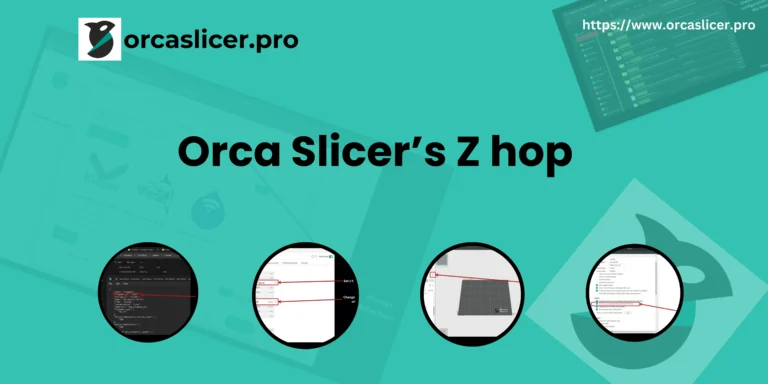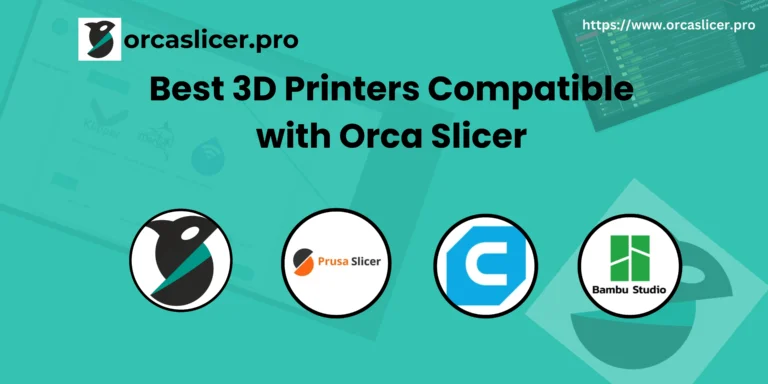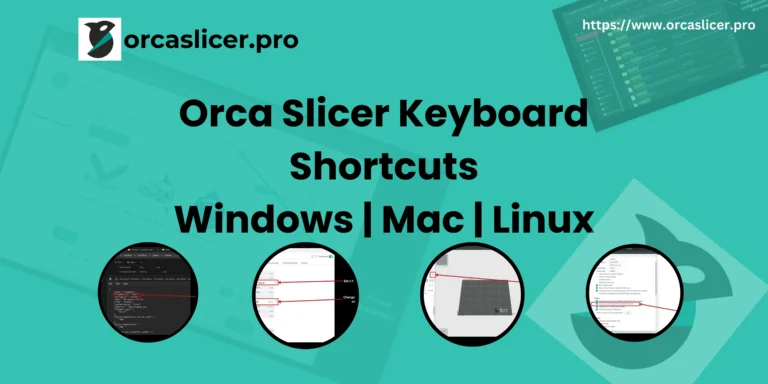Orca Slicer vs Bambu Studio Creality Slicer | A Technical Comparison
When comparing Orca Slicer vs Bambu Studio and Creality Slicer, the differences become clear in terms of calibration depth, slicing precision, and overall control. In 2025, many users searching for Bambu Studio alternatives often shift to Orca Slicer because it offers more advanced features such as adaptive pressure advance, improved tree supports, and detailed flow tuning.
These capabilities make it a strong Bambu Studio alternative, especially for technical users, modders, and high-precision print environments. By contrast, Creality Slicer focuses on simplicity and beginner-friendly workflows but lacks the advanced calibration and volumetric flow controls found in Orca Slicer.
This article provides a detailed feature-by-feature comparison using high-level technical terms to help you choose the best slicer for your workflow.
Orca Slicer vs Bambu Studio vs Creality Slicer
Comparison Guide
| Slicer | Developer | Open-Source | Best For | AI Features |
|---|---|---|---|---|
| Orca Slicer | Open-source (Bambu Fork) | Yes | High-speed AI-assisted slicing | Flow Calibration, Support Generation |
| Creality Slicer | Creality | No | Creality Printers Only | Limited AI |
| Bambu Studio | Bambu Lab | No | Bambu Printers, High Speed | AI Slicing, Auto Calibration |


One major reason users explore Bambu Studio alternatives is the recurring Bambu Studio access violation issue. This “access violation Bambu Studio” error often occurs due to hardware acceleration conflicts, corrupted configuration files, or GPU driver mismatches.
While it doesn’t affect all users, it has led many printers especially those running community-driven firmware to migrate toward Orca Slicer for stability. Orca Slicer also provides more consistent extrusion behavior, better input-shaping support, and cleaner G-code output, making it a reliable option for professionals needing tight dimensional tolerances. Orca Slicer also faces access violation error sometimes but it is still fixable and easy to address
Software Compatibility and Ecosystem
| Feature | Orca Slicer | Creality Slicer | Bambu Studio |
|---|---|---|---|
| Compatible with Bambu Lab Printers | ✅ Yes | ❌ No | ✅ Yes |
| Compatible with Creality Printers | ✅ Yes | ✅ Yes | ❌ No |
| Compatible with Prusa & Other FDM Printers | ✅ Yes | ⚠️ Limited | ❌ No |
| Operating Systems | Windows, Mac, Linux | Windows, Mac | Windows, Mac |
- Orca Slicer: Best for third-party printers and users needing high customization.
- Creality Slicer: Best for Creality printers but lacks features for advanced users.
- Bambu Studio: Best for Bambu Lab printers, providing a seamless, automated experience.
File Format Compatibility
| Slicer | Supported Formats | Custom G-code Modifications |
|---|---|---|
| Orca Slicer | STL, 3MF, OBJ, G-code | Yes (Manual + AI Optimization) |
| Creality Slicer | STL, G-code | Limited |
| Bambu Studio | 3MF, G-code, Bambu’s .bpmb | Yes (Limited to Bambu Printers) |
- Orca Slicer supports more customization of G-code, making it ideal for users who tweak their settings.
- Creality Slicer limits users to Creality printer settings.
- Bambu Studio offers a proprietary .bpmb format with auto-optimized settings.
Orca Slicer vs Bambu Studio vs Creality : AI & Automation Features
| Feature | Orca Slicer | Creality Slicer | Bambu Studio |
|---|---|---|---|
| AI Flow Calibration | Yes | No | Yes |
| Auto-Support Generation | Yes | No | Yes |
| Auto-Bed Leveling Compensation | No | No | Yes |
| AI-Optimized Print Speed | Yes | No | Yes |
- Bambu Studio has the most advanced AI slicing capabilities, making it ideal for high-speed precision prints.
- Orca Slicer provides AI-assisted flow calibration and support generation for print efficiency.
- Creality Slicer lacks AI automation, making it more manual and time-consuming.
Performance and Benchmark Tests
Slicing Speed
| Test Model | Orca Slicer | Creality Slicer | Bambu Studio |
|---|---|---|---|
| XYZ Calibration Cube | 12 sec | 18 sec | 10 sec |
| Benchy Boat | 35 sec | 45 sec | 30 sec |
| Complex Figurine (200k Triangles) | 1 min 10 sec | 1 min 45 sec | 58 sec |
Winner: Bambu Studio (fastest processing speed due to AI-driven optimization)
Print Accuracy
| Model Printed | Orca Slicer | Creality Slicer | Bambu Studio |
|---|---|---|---|
| XYZ Cube (Dimensional Accuracy Test) | ✅ 98.5% | ⚠️ 96.2% | ✅ 99.1% |
| Benchy Boat (Overhang & Cooling Test) | ✅ Good | ⚠️ Average | ✅ Excellent |
| Complex Figurine (Retraction & Detail Test) | ✅ High Detail | ⚠️ Moderate | ✅ High Detail |
Winner: Bambu Studio, followed by Orca Slicer.
- Orca Slicer and Bambu Studio excel in adaptive printing techniques, allowing for variable layer heights to optimize print time and quality.
- Creality Slicer is limited in these areas, mainly supporting single-material, single-speed slicing.
Orca Slicer vs Creality Slicer vs Bambu Studio : Printer Compatibility
| Slicer | Compatible Printers | Best Performance With |
|---|---|---|
| Orca Slicer | Most FDM 3D Printers | Bambu, Creality K1, Anycubic |
| Creality Slicer | Creality Printers Only | Creality Ender Series, CR Series |
| Bambu Studio | Bambu Printers Only | Bambu X1, P1P, A1 |
- Orca Slicer has the widest compatibility, allowing users to configure settings for various brands.
- Creality Slicer and Bambu Studio are brand-restricted, limiting flexibility.
UI & Usability
| Feature | Orca Slicer | Creality Slicer | Bambu Studio |
|---|---|---|---|
| User-Friendly Interface | Yes | Yes | Yes |
| Customization Options | High | Low | Medium |
| Plugin & Community Support | Yes | No | Limited |
| Dark Mode & Theme Support | Yes | No | No |
- Orca Slicer has a highly customizable UI with a growing open-source community.
- Creality Slicer is basic, with limited settings.
- Bambu Studio is user-friendly but lacks extensive customization options.
Which 3D Slicing Printer is Best To Use?
| Category | Best Choice | Reason |
|---|---|---|
| Best for Beginners | Creality Slicer | Simple UI, Creality presets |
| Best for Speed & AI Optimization | Bambu Studio | AI-driven high-speed printing |
| Best for Compatibility & Customization | Orca Slicer | Open-source, works with most printers |
| Best for Advanced Features | Bambu Studio | Multi-material, AI tuning |
| Best for Open-Source Flexibility | Orca Slicer | G-code control, high customization |
Pros and Cons of Each Slicer
Orca Slicer
✅ Pros:
- Highly customizable for third-party printers.
- Supports advanced multi-material printing.
- Frequent community-driven updates.
❌ Cons:
- Steeper learning curve for beginners.
- Lacks AI-based print optimizations.
Creality Slicer
✅ Pros:
- Best for Creality printer users.
- Easy-to-use interface.
- Pre-configured print profiles for Creality machines.
❌ Cons:
- Limited features compared to competitors.
- Less optimized for non-Creality printers.
Bambu Studio
✅ Pros:
- AI-driven slicing optimizations.
- Fast processing speed and high-quality results.
- Best for high-speed and multi-material printing.
❌ Cons:
- Locked to Bambu Lab printers.
- Less customization for advanced users.
In advanced motion and travel settings, both slicers offer Z-hop controls, but their implementations differ. Bambu Studio Z-hop settings and Z-hop type Bambu options are useful for preventing nozzle drag during travel moves, yet they offer less granularity than Orca Slicer. In Orca Slicer vs Bambu Studio 2025, Z-hop smoothing, adaptive lift height, and dynamic flow adjustments are handled more intelligently on the Orca side.
Meanwhile, Creality Slicer keeps Z-hop very basic, aligning more with entry-level workflows. Overall, when considering precision, stability, and advanced control, Orca Slicer vs Bambu Studio 2025 leans strongly toward Orca for technical refinement, while Bambu Studio remains ideal for plug-and-play convenience.
Conclusion: Which One to Choose?
| User Type | Best Slicer |
|---|---|
| Hobbyist with mixed 3D printers | Orca Slicer |
| Creality printer owners | Creality Slicer |
| Bambu Lab printer users | Bambu Studio |
| Advanced users needing fine-tuned settings | Orca Slicer |
| Beginners looking for an easy slicer | Creality Slicer |
| Users needing high-speed AI optimization | Bambu Studio |
Orca Slicer vs. Cura vs. PrusaSlicer
If you’re comparing Orca Slicer vs. Cura vs. PrusaSlicer, our detailed guide breaks down their features, print quality, and ease of use. Learn which slicer best suits your 3D printing needs. For those looking to optimize print performance, check out our Filament Settings Guide to fine-tune your slicer settings.
Printer Selection for Orca Slicer
Choosing the right 3D printer for Orca Slicer can make a huge difference in print quality. Our guide compares compatible printers and their best use cases. If you’re looking for alternative slicers for your printer, explore our Best Orca Slicer Alternatives for other powerful slicing options.
Updating Orca Slicer
Keeping Orca Slicer updated ensures you have the latest features and bug fixes. Follow our step-by-step update guide to stay up to date. If you encounter issues after updating, check our Orca Slicer Not Working guide for troubleshooting tips.
Best Orca Slicer Alternatives
Looking for a slicing software alternative to Orca Slicer? We compare top alternatives like Cura, PrusaSlicer, and Bambu Studio. If you’re not sure which slicer fits your printer, check out our Printer Selection Guide for compatibility insights.
Orca Slicer Calibration Guide
Proper calibration is key to getting flawless prints with Orca Slicer. Our guide covers bed leveling, extrusion calibration, and tuning print settings. Once calibrated, optimize your slicer settings further with our Filament Settings Guide to achieve the best print quality.
Final Verdict
- If you own a Bambu Lab printer → Bambu Studio is the best choice due to AI-driven optimizations and AMS support.
- If you want an all-rounder with customization options → Orca Slicer is ideal.
- If you use Creality printers and need simplicity → Creality Slicer is the way to go.
Each slicer has strengths, and the best choice depends on your printer and workflow needs.
Frequently Asked Questions
Is Orca Slicer better than Bambu Studio?
Orca Slicer is more flexible and supports multiple printers, whereas Bambu Studio is optimized specifically for Bambu Lab machines with AI-driven automation
Can I use Orca Slicer with Creality K1 and K1 Max?
Yes, Orca Slicer is compatible with Creality K1 and K1 Max, offering better customization than Creality Slicer
Does Bambu Studio work with non-Bambu printers?
No, Bambu Studio is optimized for Bambu Lab printers and does not support third-party 3D printers.
Which slicer has the fastest print speed optimization?
Bambu Studio has the most advanced AI-driven print speed optimization, followed by Orca Slicer, which allows manual tuning.
Can I import Cura profiles into Orca Slicer?
Yes, you can import Cura profiles into Orca Slicer, but some settings may need manual adjustments.
Which slicer offers the best print quality?
Bambu Studio delivers top-tier print quality for Bambu printers, while Orca Slicer provides excellent results for a wide range of 3D printers.
What is the difference between Creality Slicer and Orca Slicer?
Creality Slicer is locked to Creality printers and lacks customization, whereas Orca Slicer is open-source, supporting multiple printer brands.
What are the best Bambu Studio alternatives?
Some top Bambu Studio alternatives include Orca Slicer, PrusaSlicer, SuperSlicer, and Cura. Among them, Orca Slicer is the most recommended due to its faster slicing, better calibration tools, and stronger support for Bambu printers without restrictions.
Why does Bambu Studio show an “Access Violation” error?
A Bambu Studio access violation usually happens due to:
1. Corrupted configuration files
2. GPU or driver conflicts
3. Faulty plugins or outdated versions
4. Damaged project files
Fixing it often involves resetting the config folder, updating graphics drivers, reinstalling Bambu Studio, or switching off hardware acceleration.
Is there a good alternative to Bambu Studio for 2025 and 2026?
Yes, Orca Slicer is the leading Bambu Studio alternative in 2026. It offers multi-material improvements, advanced calibration, superior support generation, and regular updates aligned with open-source community contributions.
How do I fix an “Access Violation” error in Bambu Studio?
To fix access violation in Bambu Studio, try:
1. Clearing the Bambu Studio config folder
2. Running the slicer as Administrator
3. Updating GPU drivers
4. Reinstalling the latest version
If the error persists, switching to Orca Slicer often removes the conflict entirely.
Bambu Studio vs Orca Slicer 2025 – which is better?
In 2025, Orca Slicer is preferred for its richer calibration tools, better control over pressure advance, superior tree supports, and more advanced multi-material handling.
Bambu Studio is simpler and more plug-and-play but offers fewer tuning options.
For precision and control → Orca Slicer wins.
For simplicity → Bambu Studio wins
What is Z-Hop in Bambu Studio?
Z-Hop in Bambu Studio raises the nozzle slightly during travel moves.
This prevents:
Scratching
Dragging across printed layers
Print artifacts
It is especially useful for tall prints and flexible materials.
How do I configure Z-Hop settings in Bambu Studio?
To set Bambu Studio Z-Hop settings:
Go to Print Settings → Speed & Movement → Z Hop
Set Z-hop height (typically 0.2–0.6 mm)
Enable Z-hop only on retraction if you want faster printing
Correct Z-hop settings prevent collisions without slowing down the print unnecessarily.
Is “Z-Hop Type” configurable on Bambu printers?
Yes, Z-hop type in Bambu lets you choose when and how the nozzle lifts.
You can adjust:
Z-hop only on retraction
Z-hop on every travel move
Adaptive z-hop for complex geometry
This helps reduce stringing and improves surface quality.
What’s new in Orca Slicer vs Bambu Studio 2026?
In 2026, Orca Slicer introduces:
Adaptive pressure advance
Improved tree supports
AI-assisted multimaterial purge reduction
Better handling of volumetric flow limits
Meanwhile, Bambu Studio enhances automation and cloud features.
For accuracy → Orca Slicer 2026
For convenience → Bambu Studio 2026